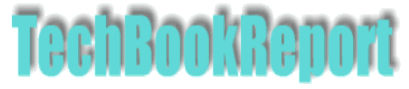| |New Reviews| |Software Methodologies| |Popular Science| |AI/Machine Learning| |Programming| |Java| |Linux/Open Source| |XML| |Software Tools| |Other| |Web| |Tutorials| |All By Date| |All By Title| |Resources| |About| |
Keywords: Excel, Visual Basic, VBA, Microsoft Office Title: VBA and Macros - Microsoft Excel 2013 Author: Bill Jelen and Tracy Syrstad Publisher: Que ISBN: 978-0789748614 Media: Book Level: Introductory VBA Verdict: Recommended |
As someone who ends up looking at Excel VBA code on most working days, the thing I ask myself when looking at new books on the subject is 'does this teach me anything new?' There are plenty of Excel VBA books that cover the same old ground, and sometimes they're interesting as something you can recommend to someone just starting out, but mostly there's not much new to see. The same can't be said of this book. Even for tired old Excel hands this is a book worth seeking out.
The first couple of chapters are there to introduce VBA and how it relates to recorded macros - which the authors don't hesitate in labelling as broken. There's some basic instructions on entering code, using the editor, dot notation for objects and so on. From then on it's in to the real meat of the book - which is making the most of Excel with code.
A key skill in using VBA with Excel is navigating through workbooks, and the authors do a fine job in explaining the different ways of doing this - including the pros and cons of the Cell() object rather than the Range(). Looping and flow control are also covered in an early chapter, as are R1C1 style formulas. Manipulating names also warrants an early chapter, along with event programming and arrays.
Chapter nine covers classes and collections, though user defined types are only covered briefly at the end of the chapter. A bit more on this, possibly at the beginning of the chapter would have been interesting, particularly as types can provide levels of complexity for handling collections of data without the need to create classes. That said, most casual VBA code manages to do without types or classes. The final chapter that looks at general purpose topics covers user forms in all their glory.
Once the more general basics have been covered the book dives into a series of topics related to specific tasks - including data filtering, pivot tables, charting, interfacing to Word and Access, using the Windows API and more.
Aside from the range of topics - and it's a pretty good set that's included - the book scores highly in being easy to read and full of handy code snippets. The text doesn't try and talk down to the user, nor is it set at the 'gee whizz, look what we can do' level. The reader is assumed to be an experienced Excel user who really wants to get more out of the tool and is learning VBA precisely for that reason. And, as said at the beginning of this review, there's some really good ideas here that can easily be ported to your own code.
Finally, the book is well-designed and easy to navigate, with good use of graphics when required. In all, this is an ideal resource to have around and definitely recommended.
Hit the 'back' key in your browser to return to subject index page
Return to home page