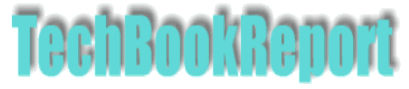| |New Reviews| |Software Methodologies| |Popular Science| |AI/Machine Learning| |Programming| |Java| |Linux/Open Source| |XML| |Software Tools| |Other| |Web| |Tutorials| |All By Date| |All By Title| |Resources| |About| |
Keywords: Linux, Live CD, operating systems Title: The Official Damn Small Linux Book Author: Robert Shingledecker and John Andrews Publisher: Prentice Hall ISBN: 0132338696 Media: Book, CD Verdict: A useful resource for those lloking to get the most out of Damn Small Linux |
Damn Small Linux (DSL) is, well, pretty damn small. And, for all it's skinniness it manages to provide a fully functional operating system complete with a graphical desktop, a good set of applications and a range of system tools. All of this is in a package that comes in at around 50MB, and which boots as a Live CD, USB, RAM disk, or even as preconfigured Vmware image. Hell, you can even run DSL embedded within Windows…
All of this makes DSL a great Linux distribution for those who want to travel ultra-light, (and let's face it, DSL is a lot lighter than most of the alternatives), and for those who want to breathe new life into elderly or under-specced hardware. However, the difficulty with most Live Linuxes is preserving data. This extends to just saving able to save your configuration settings. What happens when you want to make changes to the operating system or want to add or remove applications? The Office Damn Small Linux book goes a good way to answering all of these types of issue and more.
It explores some common usage scenarios, including using DSL on old hardware, how to configure and save options, how to add applications using MyDSL and so on. This is followed by a detailed examination of the boot process and then on to the third chapter which looks at some of the main DSL applications, including a choice of window managers.
Chapters four and five look in more detail at data persistence. This ranges from configuring and saving settings for desktop, network and printers to extending the choice of applications using the MyDSL mechanism. All of which concludes part one of the book.
Part two looks at DSL beyond the confines of a Live CD. There's quite a range of options on offer, including running DSL embedded in Windows (using the QEMU emulator/virtualisation engine). Other options include running DSL native from a USB drive, a traditional hard disk install and others. Part three is devoted to remastering DSL, and it walks through the process of how you can makes changes to DSL and then burn these to CD to create your own personal Live CD. Note that the accompanying CD provides a range of DSL files and ISO images that help in this process. The fourth part of the book looks at how you would use DSL to create specific solutions, including a music server, Skype box or an XAMPP server. Again, the CD provides all you need to put these projects into practice.
The book scores highly on technical content, and there's no faulting the sheer range of material that's covered. The writing is clear and easy to follow and there are no great assumptions made as to the depth of Linux knowledge the reader already has (in other words it's not pitched at guru level). For those who want to do more than just boot a DSL Live CD, or who really want to hack the system to give them something that's tailored precisely to their needs, then this is a great resource to learn from.
Hit the 'back' key in your browser to return to subject index page
Return to home page