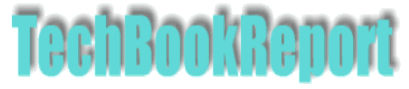| |New Reviews| |Software Methodologies| |Popular Science| |AI/Machine Learning| |Programming| |Java| |Linux/Open Source| |XML| |Software Tools| |Other| |Web| |Tutorials| |All By Date| |All By Title| |Resources| |About| |
Keywords: Linux, open source, Windows, OpenOffice.org Title: Moving to Linux, 2e Author: Marcel Gagné Publisher: Addison Wesley ISBN: 0321356403 Media: Book/CD Level: Beginner Verdict: Highly recommended |
This is a book aimed not at you, dear developer/techie/guru, but at your friends, acquaintances and family who are lowly users of Windows. Yes, such people do exist even in the tightest of families. Fear not, however, because salvation is at hand should any of them decide that this Linux thing might be worth investigating. No longer will you be faced with the unenviable task of walking them through the process of switching OS. Moving to Linux: Kiss the Blue Screen of Death Goodbye! is a big, bold and friendly guide to help them along. The emphasis is firmly on using Linux as a desktop system - this isn't a book about Linux as a file, print or web server.
So began our review of the first edition of Marcel Gagne's 'Moving To Linux'. It was, at that time, a ground-breaking book that aimed Linux away from the techie and developer audience towards the average Josephine wanting to switch away from Windows. Now, a few years later, there are plenty of other books walking the same path, including Peter Van Der Linden's Guide to Linux, Test Driving Linux and Spring Into Linux to name but three. And, of course, here we are with a second edition of Marcel's tome. The question is, how does the book stack up against the new kids on the block?
The core content of the book hasn't changed, and what we said then still applies:
Written in an engaging and chatty style, Marcel Gagné, does a great job of introducing Linux in a non-technical but unpatronising way. He explains what it is, where it comes from and what it can do for the you. Installation, including the ins and outs of dual-booting, is covered in some detail, including a discussion of common gotchas, the pros and cons of different Linux distributions and potential problem areas.
Once installation is complete the succeeding chapters look at Linux in action, firstly by introducing the KDE desktop (although GNOME is also mentioned, the book is very much centred around KDE), and then looking at a series of topics: connecting to the Internet, installing new packages, printing, installing new devices etc. The explanations are uniformly clear and well-written, with plenty of pointers to additional resources, interesting web pages etc. It's worth noting that the book does not shy away from using the shell, it is mentioned repeatedly and it is made clear that if you want to take control of the machine you need to learn to love the shell.
Applications are not neglected. Word processing, spreadsheets and presentations all get chapters to themselves, and these are based on the very lovely OpenOffice.org. The GIMP also gets an airing on the chapter on graphics, which features a quick tutorial. Multimedia and games are not neglected either and these both get chapters.
While the level of technical detail is relatively light compared to the normal sort of Linux book, this would make an ideal introduction for those people who are not shy of using computers but who are firmly in the user camp rather than being fully fledged techies. The non-patronising tone is well pitched and the fact that readers are encouraged to do things like downloading and compiling source is to be applauded.
Of course the book isn't just a straight reprint of the original. Technology has moved on and this is reflected in the book. One of the best things about the book was that it was structured around the Knoppix Linux distribution. This is a bootable CD, supplied with the book, that enables the reader to get a proper taste of Linux without having to risk their existing Windows system. That remains in this new edition, though of course there's a more recent version of Knoppix than the one in the original edition.
Well, despite the competition, this remains an excellent choice for the Linux beginner. It's well-written, well-structured and pitched at just the right level. It definitely keeps the TechBookReport recommendation.
Hit the 'back' key in your browser to return to subject index page
Return to home page