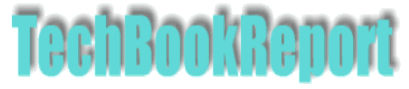| |New Reviews| |Software Methodologies| |Popular Science| |AI/Machine Learning| |Programming| |Java| |Linux/Open Source| |XML| |Software Tools| |Other| |Web| |Tutorials| |All By Date| |All By Title| |Resources| |About| |
Keywords: Web content authoring, HTML editing, web development IDE Title: Nvu 1.0 URL: http://www.nvu.com/
Licence: Open source - Mozilla Licence Platform: Windows, Linux and Mac OS X Verdict: Well worth investigating |
Nvu is a free and open source web development tool that is much more than a simple HTML page editor. While it's not in the same space as complex and closed-source applications like Macromedia Dreamweaver or Flash, it's aimed at people who want to put together simple, effective and standards-based web sites. As such it includes, in addition to core HTML editing, support for CSS stylesheets, JavaScript and HTML forms. This integrated functionality makes for a complete environment for easily creating, maintaining and publishing complete web sites. Not only that, mention must be made of the fact that this is also a tool that is multi-platform, and is available on Linux, Windows and Mac OS X.
Installation is very straightforward. Surf over to the download page on Nvu web site (http://www.nvu.com/download.html) , select and download the package appropriate for your platform. On Windows the install process is very simple, and aside from OKing the installation directory there's not much more to do.
Once installed opening Nvu presents a somewhat busy first screen. There are a couple of toolbars which present a familiar set of edit functions (fonts, indenting, opening and closing files and so on). These options wouldn't be out of place on any decent word processor or text editor. Below these toolbars the screen has two panes. On the left is the site manager, which can contain a tree view of files for a selected site. The rest of the screen is taken up by a tabbed edit window. This is where the main work area is situated.
Nvu offers four views of a given web page: Normal, HTML tags, source and preview. Normal provides a view of a web page where tables and borders are shown as dotted lines. It's like looking at a page in a web browser and being able to see the table structure superimposed on top of it. The HTML tag view goes one further and shows the page partially rendered as in a browser but with little boxes superimposed on them to show the location of the HTML tags. Double-clicking on one of the tags opens a properties box where things can be tweaked (and the changes seen in real-time). Source view is a basic edit screen, with syntax colouring to show the different page elements. And finally preview is exactly what it says, it's a built-in browser to show what the page will look like once it's properly rendered.
In addition to the HTML editing, Nvu also includes a CSS styles editor. This can work from a separate stylesheet or use the styles which are embedded in a HTML file. While the functionality doesn't match what you would expect from a high-end commercial offering, the fact that the CSS editor is fully integrated and provides core functionality makes this more than enough for most users.
There is more than simple editing of HTML and CSS involved in web authoring, and Nvu scores well in some of these other areas too. It supports templates, includes validation of pages, intelligent insertion of tags and so on. A nice touch is that it even has an option to insert PHP code into web pages (which show up nicely iconised in the HTML tag view).
If there's one area where things are not as straightforward as they could be it's in the site management area. Almost all web development is performed on a local machine and only after development and testing do files get uploaded to a web server. Most tools make this distinction clear, but in Nvu this distinction isn't as marked as it could be. The site manager allows the creation of sites, and some of these can be marked as local and some as remote. To properly develop a site requires that two sites are defined in the site manager. The local site will point to a local or networked directory. Here the site files can be developed and tested. A remote site is also defined and this includes all the FTP and security settings required to connect to the site. When the local site is ready for uploading then the publish option is invoked and the remote site selected as the target. Alternatively a standalone FTP client, such as FileZilla, can be used to do the actual uploading outside of Nvu.
In all Nvu represents a serious and user-friendly web authoring environment that most users will find more than adequate to suit their needs. The user interface is intuitive and well-designed, the core functionality is all there. Of course it lacks the advanced features of many heavy-weight commercial tools, but most users don't need these anyway. This is, to conclude, another one of those programs that shows best side of open source development.
Hit the 'back' key in your browser to return to subject index page
Return to home page